Get the Newsletter!
Get the Box Office Fox blog delivered to your inbox and stay up to date with what tickets are going on sale soon. For ticket brokers. For fans. For music & sports lovers.
Box Office Fox has plenty of powerful search filters to find tickets going on sale soon that are of interest to you.
- Presale passwords
- Onsale dates and time
- Artificial intelligence powered predictions
- Broker picks for top events
- Advanced search filters
- Face value ticket prices, venue capacities
- Search up to 500 events per page
If you haven’t read through our other posts on how to use the On Sale List, check out these help articles:
- Box Office Fox User Manual Introduction
- What Data is in the On Sale List?
- How to Use the On Sale List
- How to Use the Search Filters
- How the Ai Ticket Reselling Predictions Work
Now, let’s take a look at how to use Saved Searches to your advantage.
With so many search filter combinations and outcomes, you may find yourself repeating the same searches over and over.
That’s where Saved Searches come in.
You can narrow down your search to find exactly what events you want, whether it be by price, location, venue size, Ai recommended, presale type, or more.
Once you have a search you really like, you can Save it, or bookmark it in your browser for easy access.
There are unlimited combinations for search filters to find events so take some time to experiment and really streamline your research. Saved Searches can make your research a whole lot easier by helping you find events that are important to you.
Saved Searches appear at the bottom of the On Sale List and include the number of results found.
Table of Contents
Save a Search
Once you’ve got your filters applied, click the Save Search button.
Your saved searches will appear at the bottom of the Ticket Reselling On Sale List with the number of results.
You can also bookmark these searches directly in your Browser for quick access.
Name Your Saved Search
You can name your Saved Search anything you want.
For example, if you frequently search for Spotify presale codes, you could search for “spotify” in the search bar, then click “Save Search” and name it “Spotify Presale Codes”.
You could also apply a search filter to only show events with “Password Available” and save that search as “Presale Passwords Available”.
Save a Default Search
If you frequently use the same Saved Search, save it as your default search so it’s the first thing you see when you login.
Click the Save Search button, then from the popup window, give your search a name, and check the box beside “Make this my default search”.
See the Number of Saved Search Results
Beside each saved search, you’ll see the number of active results, which can frequently change depending on your search criteria.
Rename a Saved Search
You can give your saved search a nickname for easy reference. If you need to rename it, just click the edit icon beside your search.
Delete a Saved Search
If you no longer need a search, click the trash icon beside it to remove it from your Saved Searches.
Next Up: How to Use the On Sale Reports for Ticket Broker Research
Now, let’s take a look at How to Use the On Sale Reports for Ticket Broker Research.
- Presale passwords
- Onsale dates and time
- Artificial intelligence powered predictions
- Broker picks for top events
- Advanced search filters
- Face value ticket prices, venue capacities
- Search up to 500 events per page

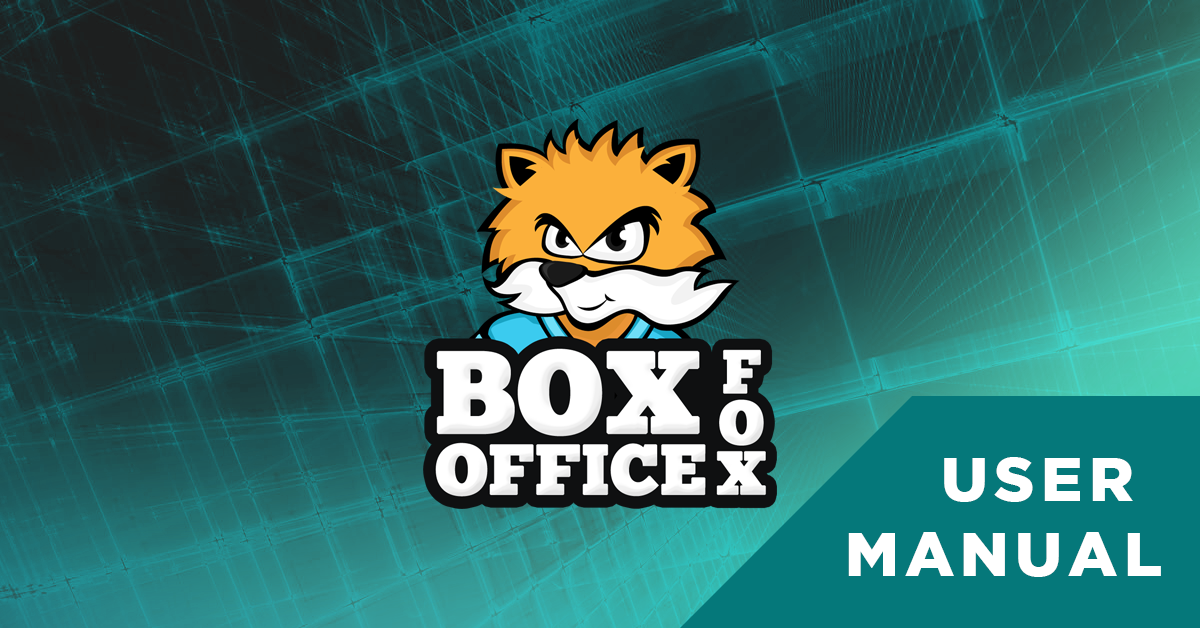
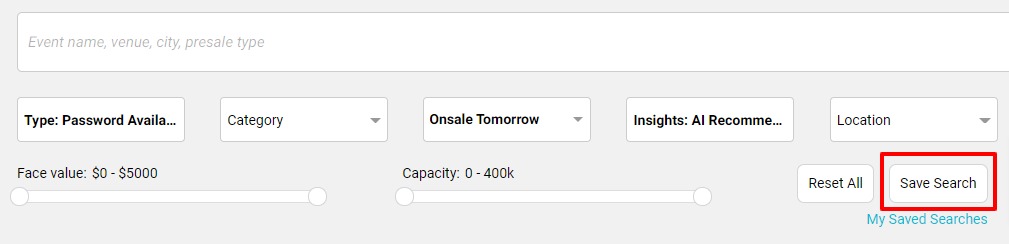
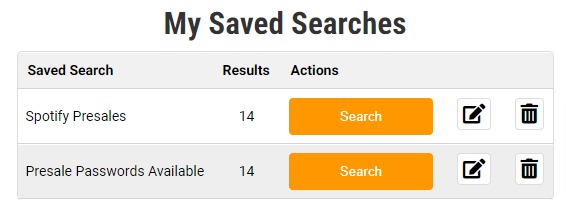

Leave A Comment